What are the different user roles in the application?
In our application, users can have three different access profiles to their account.
We can distinguish:
- Owner role – the person who created the main company account,
- makes payments for access to the application,
- invites new users to his company in the application,
- the owner has access to the company’s settings (e.g. logo change),
- can change the access profile for the Administrator and User,
- has the ability to assign individual clients to Administrators and Users,
- has access to the company’s warehouse of panels and inverters – adding new items and editing existing ones,
- Administrator role – a user who is “under” the Owner, but “over” the User,
- can invite new users to the application,
- can change the settings of access to clients and panels / inverters for a User,
- has the ability to assign individual clients to Users,
- has access to the company’s warehouse of panels and inverters – adding new items,
- he cannot change the role and access for his account.
- User role – user with the least access to settings,
- the User does not have access to the list of other Users in the company, and therefore cannot change the access settings for other users,
- has access only to selected or all customers for whom reports are prepared (depending on the Administrator or the Owner),
- access to the database of panels and inverters also depends on the obtained permissions,
- it is not possible to add new and edit existing panels and inverters,
- cannot assign other users (regardless of their role) to clients,
- all new clients and projects are visible to the Administrator and Owner.


0 Comments
Share