I have purchased access for my company’s employees, but they do not have access to the application (they cannot log in).
First of all, check whether the purchased subscription version allows you to add another employee (with the basic version, we can have a maximum of 2 users; if the application is used by 3 users, you need to buy access for another person)
Next, check whether the new user has been sent an invitation from the administrator / owner account.

If the employee has been sent an invitation, appropriate information will be displayed in the employees tab – “pending”.
After accepting the invitation and creating an account, this information will no longer be displayed.
The process of creating an “by invitation” account has been explained above.
If an employee claims that he did not receive the invitation e-mail, it is worth checking the SPAM folder.
0 Comments
Share