I changed the client’s address, but in the project the address is still the same as before.
The client’s address and the project’s address, although they are usually the same, when editing one of these values, it is important where we edit it.
When creating the first and subsequent project for a client, the address in the project will be copied from the Details tab.
Please note that when editing the address in Details, the one in the Projects tab will remain unchanged, and vice versa. If we want both values to be changed to the new address, we have to do it in both Details and Projects.
In the following video examples, we have shown how it looks in practice.
Video 1

Video 2

Video 1 – changing the customer’s address without changing the project’s address,
Video 2 – changing the project address without changing the customer address.
Such action results from the fact that two different projects with two different locations can be prepared for one client. Then, in the Details tab, the customer’s address is given, while in Projects we have the addresses of individual projects of this customer.