How to change or reset the password?
The password can be changed or reset when logging to EasySolar App here. Choose the Forgot your password? option. In the next step you have to write your email adress.
After that, on your email you will have email from EasySolar to change the password.
Then we will be redirected to the EasySolar page.
We have to enter a new password, confirm it by re-entering it and we can use the EasySolar application!
Share