Update
EASYSOLAR APP UPDATE
We are pleased to announce another major update of the EasySolar app!
In the latest update you will find:
–> The highest quality Google Maps resolution, which has been improved up to 4 times.
–> Setting the angle and azimuth in the preview mode of changes, thanks to which all introduced changes are immediately visible on the project.
–> The function of selecting multiple panels without making changes to the layout of the panels.
–> Undo and redo buttons.
–> Setting the angle and azimuth in the preview mode of changes, thanks to which all introduced changes are immediately visible on the project.
–> The function of selecting multiple panels without making changes to the layout of the panels.
–> Undo and redo buttons.
–> Basic keyboard shortcuts including ESC to abandon functions.
–> A few other additional simplifications in designing, among others, functions for moving the background in drawing mode and zooming the image using the mouse scroll wheel.
–> A few other additional simplifications in designing, among others, functions for moving the background in drawing mode and zooming the image using the mouse scroll wheel.
Have technical problems after upgrading?
Often after updates, there is a conflict on the web browsers side. Most often, clearing cookies help to solve this problem. If for some reason that does not help, please log in using another browser (Google Chrome, Opera or Safari) or contact our support.
support@easysolar-app.com
Check all the features of the EasySolar Premium App.
Do you want to work like a professionalist?
FREE ONLINE TRAINING
Share